Avoiding Webinar Disasters
Putting together a successful webinar requires a little preparation and know-how. Here are some tips.

Webinars aren’t just Zoom meetings with too many participants, I thought to myself, while attending one recently. The company sponsoring the webinar had gone to great lengths to promote the event, the topic and the guests. I registered…regrettably.
This particular webinar consisted of an unprepared moderator asking predictable and boring questions of the three guests who let their answers drone on much too long to hold my attention. No slides, no animation, no videos, no photos, just four boxes with people in them carrying on a dull conversation for 60 minutes. Total disaster.
Since last March, when the COVID-19 crisis precluded in-person meetings and conferences, I have attended countless webinars and been a host or guest on roughly 70 of them; and I have seen the best and the worst that a webinar can offer its audience. For those wishing to make their next webinar a smashing success, consider the answers to these questions:
How long should my webinar last? About 28 minutes, or thereabouts. Scheduling a webinar for under a half hour lets the audience know that their investment of time will be minimal and will, thus, maximize attendance.
Should I use a webinar to sell a product? Sure, if you want to guarantee that your attendees will never attend another one of your webinars. Use your webinar to share general ideas or practices that your attendees will find interesting or useful. Tactfully weaving in a product-based case study or solution is the closest you should come to “selling.”
Camera on or off? On. Always. You wouldn’t make an in-person presentation with a bag over your head. Turning off the camera during a webinar is the equivalent.
Should I handle the technology myself? No. Keeping track of time, guests, slides, attendees and audience questions is too large a scope for any one person to do well. Have a producer handle the technology and audience sideshow, so the host and guests can keep their focus on the content.
How much time should my guests be given to answer individual questions? Two minutes per question, at the most. You will hold your audience longer if you keep the pace fast. To avoid them taking offense, advise guests ahead of time that you’ll tactfully butt in, if need be, to keep things moving.
What’s wrong with just having people talk with no content running in the background? It’s boring. Supporting your webinar discussion with video, photos, charts, graphs and data takes work, but makes the content much more engaging. Who wants to watch a box with a speaker in it for the entire time?
Why aren’t people attending my webinars? You’re not promoting them with a laser. Sending blast emails or making general posts on social media may turn out an audience, but you will be significantly more successful if you ask specific contacts to join the webinar and invite your guests to do the same.
Why else? Your webinar title doesn’t build intrigue. For instance, a webinar entitled “Avoiding Webinar Disasters” is way more interesting than “Best Practices for Webinars.”
How do I avoid embarrassing technology failures? Practice. Ask your guests to a meeting a week before the webinar. Let them all practice using the technology. Make sure any hiccups are addressed in advance. Then, do the same thing 30 minutes before the webinar is to begin. Finally, don’t make your audience suffer through lousy tech. If a guest has a poor connection or other issue, move onto another guest until the issue is resolved. Avoid having guests share their screens individually in favor of having the host handle the slides. The fewer the screen handoffs the fewer opportunities for technology issues.
Do I allow audience Q & A via chat? Absolutely, but turn off the function that lets every audience member see every question or comment that anyone posts. Make the questions visible only to the panel during Q&A and then ask your producer to curate questions as they are posted, posing at the appropriate time only those that will be interesting to the broader audience and saving the rest for follow-up afterwards, if appropriate.
Should I record the webinar? Yes, then edit the recording, if necessary, and post it on your YouTube Channel.
What should I do with the attendee list after the webinar? Use it to follow-up and ask for feedback. You may get a great improvement tip or two and checking in with attendees provides a great opportunity to reach out to a potential client or customer with something more than a sales pitch. Also, send a follow-up email to registrants with a link to the webinar they can watch later if they missed the event or pass along to others who might find interest in the content.
How often should I do a webinar? As often as you have relevant content. I work closely with a company in the Midwest that holds a 30-minute webinar every Wednesday at 2 p.m. They draw 100-400 attendees every week by featuring fascinating topics and guests. The cadence and consistency keeps the audience coming back for more.
In our current age of virtual engagement, well-run webinars can be a very effective platform for maintaining engagement with partners, employees and clients. Just be sure to avoid your next webinar disaster by taking heed of the answers above.
Read Next
A Tooling Workshop Worth a Visit
Marubeni Citizen-Cincom’s tooling and accessory workshop offers a chance to learn more about ancillary devices that can boost machining efficiency and capability.
Read MoreSeeing Automated Workpiece Measurement in Real Time
User-friendly inspection software for CNC machining centers was shown at IMTS 2024 monitoring measurements between and after machining while performing SPC based on recorded measurement values.
Read MoreDo You Have Single Points of Failure?
Plans need to be in place before a catastrophic event occurs.
Read More









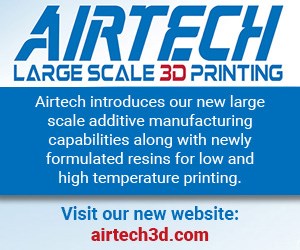


.jpg;maxWidth=300;quality=90)





