Taking Shop Management Software on the Road
In a fast-moving shop where every minute counts, efficiency of operation is the key to success. Every time someone must leave his or her workcenter to review workorders, check on status or log into a workorder operation, time is wasted.
Wasted time away from workcenters is what the people at Henning Software had in mind when they introduced the iVET Mobile Application. This mobile app is tied directly to the company’s popular Visual EstiTrack ERP Shop Management Software.
That mobility feature was important to Precision Plus, Henning’s customer in Elkhorn, Wisconsin. Since 1982, Precision Plus has grown to become a leader in manufacturing high quality, precision parts for industrial, defense, healthcare, micromachining and aerospace industries to name a few. The company currently boasts 27 state-of-the-art CNC Swiss-type machines, six Miyano CNC turret lathes and 70 Tornos, Swiss-made, cam-actuated machines for producing small, close-tolerance work.
“We really prefer that our mobile solution comes directly from the ERP developer and not a third party. This new mobile app gives us that. It gives us more confidence in how the mobile system integrates and gives familiarity to the users with how the mobile tools look and operate,” says Precision Plus’s CFO Jeff Lemmermann.
Why Mobility?
Rich Henning, president of Henning Software, explained the reason for the new product. “Currently, when someone needs to clock in and out of workorders, issue or transfer materials, they typically need to go to a tethered device somewhere else in the shop. Our goal was to create a mobile app used on a tablet or mobile phone right at the workcenter. This eliminates the need for shop personnel to go elsewhere in the shop to input data into the system. Now an employee has everything needed to do their job and monitor efficiency right in the palm of their hand.”
iVET (Internet Visual EstiTrack) is designed to allow employees on the shop floor to actually do the key transactional tasks they have to do on a daily basis without leaving their workcenter. While not every company allows employees to use mobile phones on the shop floor, many companies are issuing company-owned tablets to employees for this purpose.
Self-Review
Employees are constantly interested in how they are doing. “What makes this new app unique is our employee portal,” Mr. Henning says. “With it, employees have access to their performance metrics. As they report their time and quantities, their efficiency (that is, target pieces per hour versus actual pieces per hour), is calculated so employees can essentially do a self-review of their efficiency and productivity. In addition, while logged into a shop order operation, the employee is constantly provided feedback on how many parts they should have made, based on the target pieces per hour and the elapsed time they have been running the part.”
Employees can review how many of their parts were good, scrapped, and so on, to determine their productivity and level of efficiency. To achieve the company goal of continuous improvement, the employee can get instantaneous feedback on how they are doing.
Prior to the introduction of iVET, the employee had to go to a central location, such as a bulletin board, where efficiency numbers are posted for review. Using the new app, an employee has access to their information in real time whenever they want it. They can check their job performance at any time and see if they are on pace to complete as many parts as is required.
Connectivity
Mr. Henning comments on another key feature of iVET. “Our app is designed to integrate with our touch scheduling board. This allows employees to share a number of features such as the ability to create individual employee work assignments and manage workcenter schedules. Since both the touch scheduling board and our new iVET app fully integrate with our Visual EstiTrack ERP System, shops that are using both products, such as Precision Plus, will be using state-of-the-art technology when performing daily tasks.”
For instance, if the plant manager assigns Joe work on three different machines using the touch scheduling board, when Joe gets to work and checks the iVET app, he will see the workcenters he is assigned, Mr. Henning says. From iVET’s assignment screen, the employee can clock in their assigned workcenter operations. This same workcenter assignment information will also appear on the touch scheduling board for all staff to view. Whenever the touch scheduling board is updated, changes are immediately reflected on the employee’s mobile device. The same is true the other way around. Any updates an employee makes via iVET are also reflected on the touch scheduling board.
Critical Internal Communication
Information is key in any high production shop. The more information, the better. That is why iVET even includes a “Create Document” option within the employee portal. With this feature, an employee can mark-up photos or drawings right on a tablet and upload or even email those images via the device’s email client.
When more information is required, iVET has the ability to capture, upload and link videos to a part number and/or workorder for historic reference. There are many benefits to having one employee showing another employee on the next shift, or the next time they run the part, issues that he or she ran into running a particular part. An image, video or written notes can save hours of wasted time and wasted parts simply by improving communication.
In case an employee needs to document more general information like a continuous improvement idea, they can use iVET’s “Post to the Shop Blog” feature to do so. The shop blog is an accessible information hub and knowledge repository for all employees in the shop.
One key feature of iVET is the employee portal. The portal is specifically designed for shopfloor personnel to facilitate their workflow throughout the day.
The portal includes employee job efficiency metrics, operation assignments, job card creation, open job cards, workcenter schedules, document creation and shop blog.
While the employee portal will be of key interest to shopfloor employees in the plant, that is far from the only information available from iVET.
With the proper user rights, users can also optionally gain secured access to customers, vendors, human resources, sales orders, shop orders, metrics, KPIs (key performance indicators), shipments, inventory, messages, documents and tasks.
Each option supports drill down menus that allow the user to view detailed information needed to help them do their job. For example, a manager who is out of town can use iVET to monitor what is going on in the shop at any time.
Management can determine exactly what information is available to any iVET user through the security feature. In most cases, shopfloor employees would only have access to the employee portal features and potentially some top line information such as customers, vendors and so on, depending on their position in the company.
Members of the management team may have deeper access or even full access to all aspects of the software. The HR function, for example, provides information as to who is currently clocked-in as well as attendance records. The sales orders functionality provides access to open customer orders (and due dates) for a chosen date range so backlog can be viewed. From there, the user can also check customer shipments to see what orders shipped to that customer for a date range.
Getting to Know You
“Our sales team loves the customer information features,” says Mike Reader, president of Precision Plus. “When we’re on the road, we can review a customer list by alphabetical order or geography so if we are in the Chicago area, we can quickly find all our customers in that area if we want to make some sales calls while we are in Chicago. The app will even open Google Maps and provide directions if we need it. Before getting there, I can quickly review their sales history with us, their credit limit, any outstanding orders, and so on, so when I walk in the door, I am fully informed about this customer.”
If a customer asks how his order is coming along, the Shop Order function allows the shop to pull up his specific job and tell him that his job is currently in production. “We can even tell the customer what machine it is being produced on and when it should be complete,” Mr. Reader says. “That simply would have been impossible to do in that in the past. Talk about impressing a customer with information at your fingertips.”
For management, the metrics feature allows the user to review trends such as cash receipts, gross sales, returns and so on for a given period. Metric information is presented in a bar graph along with a rolling 12-month trend line to show the user how things are progressing over time.
The KPI feature allows a user to view summarized accounting information such as open accounts receivables and payables aging and bank account balances.
The Shipment feature allows the user to review all shipments by inventory number, PO number or customer for a given period, including whom the carrier is, tracking numbers and the quantity shipped.
The Inventory feature can be critical for determining what parts and materials are on hand and where inventory is by location and bin. It allows the inventory manager to perform inventory transfers through the app, which saves time that would have otherwise been used to walk to a tethered computer.
The message feature displays event “alerts.” A manager can have an alert sent to him when a particular job is complete or when an outside process such as a heat-treated part is received back in the shop.
Finally, the document manager provides iVET users access to their documents by part number, inventory number and order, including drawings, blueprints, setup sheets and other types of documents that are critical to running parts. This can help a company move toward a paperless approach to running the shop.
Shopfloor Efficiency
As one would expect on a mobile app, some of the information available from the iVET app is “Read Only” except areas that are set up for transactional operations such as inventory transfer and issuances (referred to earlier), clocking into and out of shop orders and creating documents.
“Our goal with a mobile shopfloor solution is to put resources and knowledge into the hands of the people that need it, where they need it,” Mr. Lemmermann says. “If someone needs a print, or wants to look up instructions on fixing a machine component, or to document a solution to a problem, we want them to have that ability right then and there, instead of having to walk back to a desk or office. The bottom line for us is, the more that can happen at the machine, the more efficient our people and our company will be.”
Mr. Reader believes that software automation, like hardware automation, is all about efficiency. “We’ve got four computer stations around the floor for time keeping. Sometimes at the start of a shift, those stations will get a little backed up. I don’t want any employee to have the excuse not to clock in or out properly because of a logjam at the computer. The beauty of this mobile app is no more lost time walking to a computer or standing in line. Everything is right there. That is going to really improve efficiency.”
Mr. Reader says he loves that the document display feature puts key information at each workcenter. He is supplying each employee with an 18-inch tablet for this purpose, which means the company will be closer to being a paperless business. And without the need to print everything for our ISO certification, we won’t be killing as many trees, and that’s a good thing, he says.
Related Content
ProShop Provides ERP Technology to Purdue Engineering School
The ProShop Digital Ecosystem will be used as the inventory management and ERP system at Purdue University’s Industrial Engineering School.
Read MoreMachineMetrics Automates Robot Performance Monitoring, Intelligence
Precision manufacturers can now monitor collaborative robots from Universal Robots in real-time to drive automation that improves performance and reliability.
Read MorePrecision Machining Technology Review: September 2024
Production Machining’s September 2024 technology showcase includes some of the latest technology from Expand Machinery, Paperless Parts, Monaghan Tooling Group, Walter USA and more.
Read More10 Ways AI Might Impact Manufacturers
Artificial intelligence offers the promise of assisting decision-making processes and boost overall manufacturing efficiency.
Read MoreRead Next
5 Aspects of PMTS I Appreciate
The three-day edition of the 2025 Precision Machining Technology Show kicks off at the start of April. I’ll be there, and here are some reasons why.
Read MoreEmerging Leaders Nominations Now Open
Here’s your chance to highlight a young person in your manufacturing business who is on the path to be a future leader moving your company forward.
Read MoreA Tooling Workshop Worth a Visit
Marubeni Citizen-Cincom’s tooling and accessory workshop offers a chance to learn more about ancillary devices that can boost machining efficiency and capability.
Read More


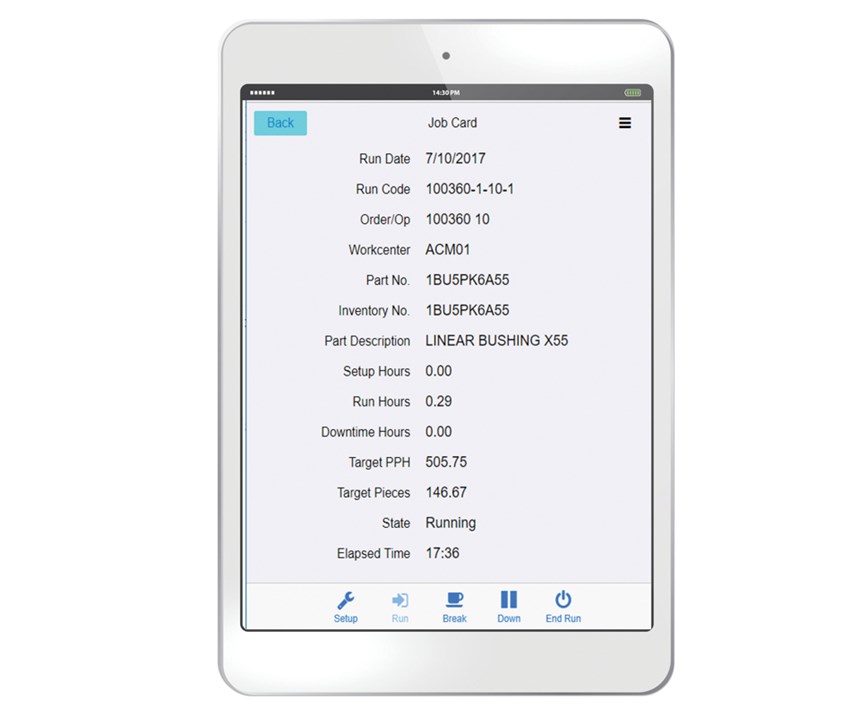
















.jpg;maxWidth=300;quality=90)







