CAD/CAM Selection to Fit the Shop
A CAD/CAM system is a large investment and likely will have a strong impact on the buyer well into the future. Careful consideration of all the implications is important.
Shops have much to consider when in the market for a new CAD/CAM system. Perhaps the shop has grown to the point where it can no longer do without, or maybe its current system has not kept pace with the needs of the manufacturing business. Whatever the reasons, with the right planning, the shop will likely be pleased with the ways in which an appropriate CAD/CAM implementation can invigorate manufacturing business performance.
Implementation of a new system is a consequential decision as it could involve substantial cost up front and no doubt will impact production and the bottom line well into the future. Even if weeks or months are devoted to the selection process, making sure the software selected is the right fit for the shop is essential.
CAD or CAD/CAM
The starting point for almost all manufacturing jobs today is not a drawing, but is instead a CAD model. As such, every shop needs a CAD system to incorporate changes to the model that are required by the CAM system (but not necessarily by the design) to manufacture the part. Examples of these changes include filling holes, hiding features, creating parting lines and repairing problem models. Shops that already have a satisfactory CAD system in place may only need a CAM product that can readily import any type of CAD model. Shops that opt for CAD/CAM should look for systems that have specific CAD or CAM capabilities to streamline model preparation.
Utility
Certain capabilities of a CAM system need to be considered relative to the application needs of the shop. The system needs to reasonably cover the types of parts that the shop manufactures and the types of CNC equipment that are used (mills, five-axis, mill-turn, routers, EDM, and so on). Careful consideration should also be given to future needs so the system can efficiently support equipment purchases down the road.
The ability of operators to learn the system and take full advantage of its features is also important. The more intuitive the operator interface is and the easier it is to use, the faster staff will be able to adapt to the new software. If some of the staff already has experience with software that is being considered, their feedback can be helpful both in the purchasing process and in future training requirements.
During the evaluation process, canned demos can be interesting and provide a nice overview of the software’s capabilities. But the best way to get the necessary insight is to see the software applied to an actual part from the shop or at least one that is comparable. The CAD/CAM rep should be willing to walk through the programming process of such a part to provide a feel for the workflow, process and capabilities of the software.
Machine postprocessors act as the link between the CAM software and the machine tool in much the same way that a printer driver links a laptop to a printer. Thus, they are an important, but sometimes overlooked consideration in CAM evaluation. Postprocessors should either already exist for the shop’s equipment or, if specialized postprocessors need to be developed, the CAM software dealer should be able to interface with a developer to ensure the shop gets exactly what is needed. This issue is particularly important for production machining shops because it is one of the most frequent issues that can delay achieving full utilization of the equipment. Without it, the shop may find itself unable to use some of its existing equipment.
Business Performance Improvement
The software should provide tools (constant chip-load machining toolpaths and accurate cutting tool and machine simulation) to improve machining efficiency without the fear of damaging parts and expensive equipment. These types of tools are increasingly important, as materials, part geometries and surface finishes become more complex. The ability to provide efficient toolpaths can reduce operating costs through reduced cutting tool wear, improved CNC equipment usage with off-line programming capabilities, and reduced lead times through high-efficiency practices such as single setup and high density manufacturing. A shop that pays careful attention to these considerations should be able to cover the cost of its new CAM system quickly.
Expandability
CAM suppliers typically work hard on the back end to keep up with the latest developments with machine tools, working closely with machine tool vendors to be able to support new machines as they are released. Even in rare instances where a machine is not immediately supported by a CAM system, the software company should be quick to write the postprocessor for it. It is good for a shop to be aware of its CAM supplier’s capabilities in this area.
The CAM supplier works similarly with other types of suppliers as well. CNC manufacturing technology is growing on many fronts simultaneously. Like the machine tool builders, cutting tool and ancillary equipment vendors, as well as other software suppliers, are all working hard to improve their competitive position by developing exciting new products and technologies. A good CAM software package must interact with all of them. CAM suppliers should collaborate with cutting tool vendors to take advantage of the latest cutting tool designs and partner with vendors of other equipment, such as robotics and tool dispensers, to interface with their products. They should work with suppliers of other software, such as shop management and in-process gaging, to ensure the transparency of data needed for the successful application of all their technologies. Responsible CAD/CAM companies are looking out as much as five years to plan for and implement emerging manufacturing technologies as soon as they are commercially feasible.
Workforce Development
It is common knowledge that there is a nationwide shortage of programmers and machinists. A capable CAM system will ameliorate some of this problem by allowing qualified programmers already on staff to program more efficiently. With good software, many shops have been able to experience 20-percent growth for several years without having to add more programmers.
It helps to consider the local labor force and determine which CAM software products are most commonly used in the area. By matching the CAM software products used in the manufacturing areas of local community and technical schools, a shop can lay the groundwork for a more effective transition for entry-level employment candidates.
Many shops are developing in-house mentoring programs to accelerate their employee development. Training offered by software dealers can help get new users up to speed as well as help experienced users take advantage of advanced CAM capabilities. Online resources offered by the vendor are another great resource to help programmers improve skills at their own pace.
Manufacturing is a team sport. Therefore, it is important to evaluate a CAM software’s ability to collect and share proprietary knowledge about preferred manufacturing and programing strategies and practices. The software may allow the saving of sets of operations and toolpaths into a library so they can be readily applied to other similar parts. Perhaps it has utilities for creating setup sheets that convey a clear understanding of how the part should be set up for safe, efficient manufacturing. Tools may be available in the software that allow the machinist to provide feedback to the programmer to eliminate difficulties encountered during the machining process. These are the types of features that can simplify the programming and production processes dramatically, easily justifying any added expense on the front end.
Cost
Cost is always a consideration, but certain strategies can be considered to mitigate these concerns. One common option is for a shop to invest in a CAD/CAM system that allows it to pay only for the level of capabilities currently needed with the ability to upgrade later. Another possibility is to implement a network license that allows many users to log into the software, but one at a time. A maintenance license may also be available that is packaged with unlimited technical support, including free upgrades to the latest versions of the software. A carefully thought out CAD/CAM implementation should deliver significant paybacks almost as soon as it is installed. When a shop purchases what it needs, the cost should take care of itself.
Support
Support is crucial with CAM. Most packages will provide what they call “local support,” but even that will vary in response time and effectiveness. The more effective and experienced support networks know their customers and the entire local market well. Through visits to the shop, they get to know the types of parts it runs and the typical issues it faces. A typical visit may involve simply helping an operator who is unfamiliar with the software or it may be to provide quick answers for programming a challenging part that needs to go out tomorrow.
The shop should consider to what extent the CAM system dealer is willing and able to implement and help manage its investment in the software. The dealer should be responsive to questions about the software and be readily available by phone. Programming issues can often be resolved by allowing the support personnel to log into the shop’s computers remotely.
Training can be a substantial part of the support role. Dealers may provide training at their own facilities or on-site at the shop. It may be hands-on training in a group setting or one-on-one. If the dealer is well networked in the local manufacturing community, he or she should be able to refer the shop to other training resources as well. Some even offer workshops and networking events that bring together staff from the shop and the dealer, as well as other users of the software.
Overall, the dealer should be able to provide sound advice about such things as CAM-related infrastructure (computers, networks, and so on), equipment acquisition and long-term operational and market planning.
The Big Picture
The selection of a CAD/CAM system is one of the most important business decisions a precision parts manufacturing business will ever undertake. It should be done with great care. An appropriate evaluation process should determine how effectively the system will protect the shop’s CNC equipment investment, reduce operating costs, reduce lead times without sacrificing quality, take best advantage of existing and emerging advanced manufacturing technologies and provide short-and long-term avenues for manpower development.
— Mastercam - CNC Software, Inc.
Related Content
Mastercam 2024 Integrates Sandvik Coromant CoroPlus Tool Library
The integrated library enables users to work faster when importing tool geometries and cutting data.
Read MoreMastercam Software Improves Programming Flexibility
IMTS 2024: Mastercam introduces Mastercam 2025, with features including Mastercam Deburr for automated edge finishing, finish passes, mill-turn support for Y-axis turning and automatic license update notifications.
Read MoreWhat Is Trochoidal Turning? How Might Shops Benefit From It?
While trochoidal milling might be a more well-known toolpath strategy, trochoidal turning can offer similar benefits such as high material removal rates especially for rough-turning operations.
Read MoreTech College Alum Returns to Teach CAD/CAM at Alma Mater
New part programming developments continue to be added to the Tri-County Technical College curriculum and solutions for Swiss-type lathes might soon be included.
Read MoreRead Next
Optimizing CNC Legacy Parts with CAM
One day’s work resulted in productivity improvements that allow the equipment to pay for itself, while leaving spare capacity for additional production work.
Read MoreSeeing Automated Workpiece Measurement in Real Time
User-friendly inspection software for CNC machining centers was shown at IMTS 2024 monitoring measurements between and after machining while performing SPC based on recorded measurement values.
Read More5 Aspects of PMTS I Appreciate
The three-day edition of the 2025 Precision Machining Technology Show kicks off at the start of April. I’ll be there, and here are some reasons why.
Read More




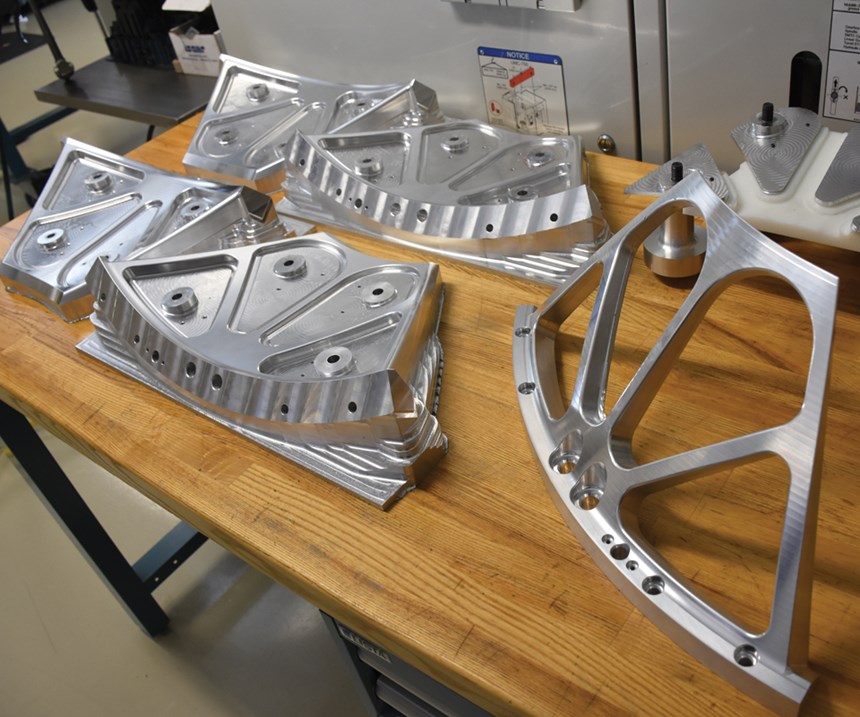










.jpg;maxWidth=300;quality=90)










