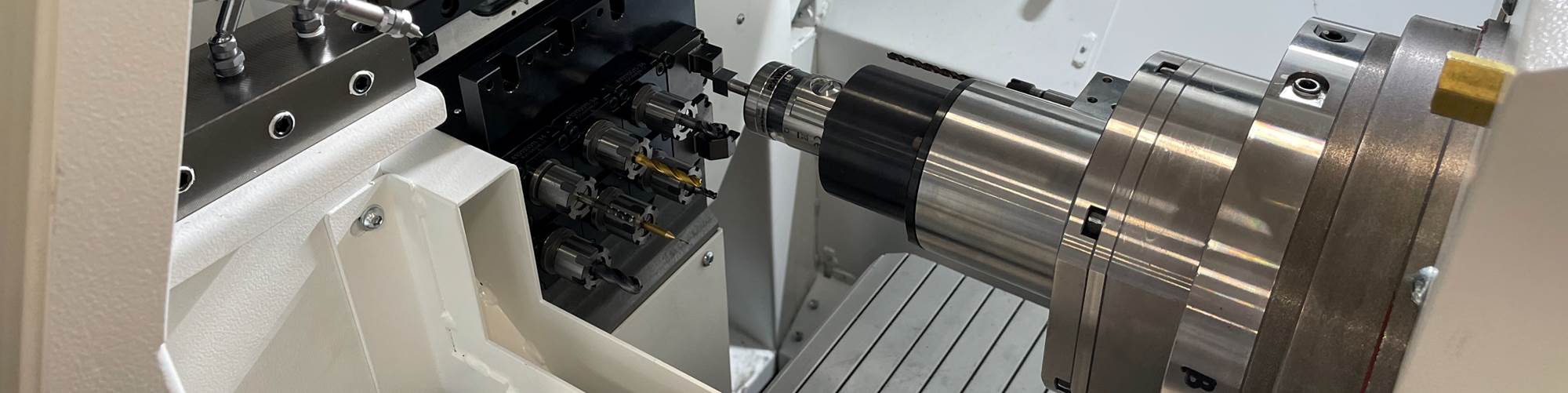The SmoothSt CNC Mazak developed for the machine tool builder’s Syncrex line of Swiss-type lathes includes various functions as standard to reduce idle time. (Photo credit: PM)
Over the years, shops have come to expect certain functions and capabilities from their Swiss-type lathe’s CNC that enhance productivity, flexibility and ease of use. What makes these controls even more advantageous is when such expected functions and capabilities come as standard.
What’s typically expected from a Swiss-type CNC includes setup and tool data screens, some type of tool setup assist function, a multi-channel system for wait codes and synchronized movement commands, program check capability, and the ability to verify the machine’s movement prior to pushing the cycle start button.
When machine tool builder Mazak developed its SmoothSt control for the company’s Syncrex line of Swiss-types, it did so with these expected functions and capabilities in mind and built them into the control as standard. Like all the other controls in the full line of Mazak Smooth CNCs, SmoothSt also provides ease of use that dramatically reduces the learning curve for new operators, the company says.
For example, on the SmoothSt Setup Data screen, operators enter information specific to the part to be machined (outside diameter, part length and so on). Then, the control automatically sets the cutting conditions for the cutoff/facing cycles used when setting up the tools. This setup information is saved directly to the machining program and is assigned to a common variable used directly in the program for a toolchange point.
From the SmoothSt Tool Data screen, operators can pick the X, Y or Z axis for the tool they want to set. The graphic display will highlight the tool group that has been selected to assist the operator when entering tool data.
Because the tool-set process is often time consuming on a Swiss-type, the Setup Assist function in the SmoothSt control speeds and simplifies tool setting to reduce setup time. This is a semi-automatic function for setting all the tools on a machine or just changing over certain tools needed from job to job.

Mazak’s Syncrex series of Swiss-types comes in four bar capacities, ranging from 20 to 38 mm, and is available in seven-, eight- and nine-axis configurations, as well as a nine-axis model with full B-axis contouring. (Photo credit: PM)
Operators simply call up the desired tool number, and the machine’s turret will move to the material diameter value entered in the Setup Data page. Once the turret is positioned, the operator slides the tool out to touch the bar stock, locks the tool in place and moves on to the next tool.
Because a lot of shops don’t need complete tool changeovers from job to job and leave certain “resident” tools in the machine, they can use Setup Assist for quickly setting up those few tools that will change per job. This function is also beneficial for easily replacing a broken tool.
Without Setup Assist, shops would have to perform tool setting in manual data input (MDI) mode. MDI is cumbersome because users have to create a short program for tool touch offs, which also increases the risk of error. Setup Assist was designed to prevent such errors.

On the SmoothSt Setup Data screen, operators enter information specific to the part to be machined and the control automatically sets the cutting conditions for the cutoff/facing cycles during tool setup. (Photo credit: Mazak)
Swiss-type controls often have a multi-channel system for wait codes and synchronized movement commands. With the push of a button, the SmoothSt control visually shows users the wait commands and synchronizations for balancing multiple operations within the machine.
The synchronization display mode on the program edit screen displays wait commands in the same row of synchronized movements. This gives operators a quick view of the wait commands, and if a wait code is missing, the display will not sync properly.
Once a complete program is entered in the SmoothSt control, operators can select it from the operation search menu in the memory mode. It can then be executed at high-speed check mode in the machine lock state. After which, the control displays an estimated cycle time and any program errors or software limits that need to be checked.
To further verify a program and the machine’s movement to minimize the risk of crashes, SmoothSt enables operators to execute/cycle through a full machining program operation with the control’s Manual Pulse Generator handle. When turning the manual pulse handle to the “+” direction, the machining program is executed in the same manner as the normal operation. When turning it to the “-” direction, the previously commanded block is executed in reverse.
The Manual Pulse Generator maintains the synchronous relationship between the machine’s turrets in the same manner as the automatic operation and the approach position is checked. This is especially useful when machining the first workpiece of a job to not only check the machine operation, but also for any interference issues.
Today’s faster, more powerful CNCs, with advanced functions and capabilities such as the SmoothSt as standard, , are said to play a key role in the reduction of Swiss-type lathe idle time. Consider a part cycle time of 30 seconds with nine seconds of that being idle time. With a control that can optimize the program and simply process information faster, shops can shave seconds off idle time, which is significant when running jobs with large lot sizes. In addition, the controls provide ease of use and substantially shorter setup times for even more time savings and increased production.
Related Content
Precision Machining Technology Review October 2023
Production Machining’s October 2023 technology showcase includes some of the latest technology from Tungaloy-NTK America Inc., Renishaw, Walter USA, Seco Tools and Haimer USA.
Read MoreKeeping Watch on Small Parts
From watch parts to exotic medical applications, this shop takes on the world of micromachining.
Read MorePrecision Machining Technology Review: December 2023
Production Machining’s December 2023 technology showcase includes some of the latest technology from Sandvik Coromant, Nikon Metrology, The L.S. Starrett Co., Walter USA, Kennametal and SolidCAM.
Read MoreThe Value of CAD/CAM and Cutting Tool Manufacturers Working Together
Overall machining efficiency can be increased when software and tooling companies combine to tackle machining challenges.
Read MoreRead Next
Emerging Leaders Nominations Now Open
Here’s your chance to highlight a young person in your manufacturing business who is on the path to be a future leader moving your company forward.
Read MoreA Tooling Workshop Worth a Visit
Marubeni Citizen-Cincom’s tooling and accessory workshop offers a chance to learn more about ancillary devices that can boost machining efficiency and capability.
Read More5 Aspects of PMTS I Appreciate
The three-day edition of the 2025 Precision Machining Technology Show kicks off at the start of April. I’ll be there, and here are some reasons why.
Read More