3D Monitoring and Part Verification
Using verification software provided by its machine tool supplier, this shop proves out parts well before any cutting takes place.
To meet the need for highly optimized machine programming, programming systems for machine tools continue to become more flexible, with useful tools for optimizing cycle times. Simultaneously, machine tool manufacturers continue to add power and flexibility to their products. The pairing of these improved systems has brought shopfloor productivity to new heights as machines can be programmed faster and more efficiently while part quality advances as well.
Clearly, the types of parts a shop needs to produce, and therefore the machining operations it needs to perform, help to determine the most suitable machine for the job. These factors also play a significant role in the requirements for the programming system. For instance, the problems a shop faces with Swiss-type lathes are not the same as with a three-axis machining center. Synchronizing the different operations is one of the biggest challenges in Swiss. The programmer needs to balance the operations on the various spindles and turrets in order to reduce dead times and maximize productivity. Machine simulation can help to optimize this process.
One shop has found a marriage of machine tool and software that has provided consistent, reliable results across its lineup of lathes and machining centers. Having the same supplier for all of the above has played a key role in this success.
A Closer Look
Atlas Copco Secoroc, LLC, manufactures products in 20 different countries for applications such as compressed air and gas, generators, construction and mining equipment, and industrial tool and assembly systems. The company’s Ft. Loudon, Pa., facility has been in operation for more than 20 years, serving the well drilling, mining, construction, oil and gas, and water industries. With 49 employees, this location runs three shifts, 5 days a week, maintaining production on a full line-up of Okuma CNC machines including a Multus 400W multitasking machine, an MA500 machining center, and lathes that include three MacTurn 550s, a MacTurn 550W, a MacTurn 50, a Captain L370, an LR45 and an LU25.
In 2005, working through its Okuma distributor, Gosiger, Atlas purchased its first MacTurn 550 multi-function lathe. At the same time, company management made the decision to try Okuma’s 3D Virtual Monitor (3DVM), a software package designed to provide accurate 3-dimensional machining simulations based on the Okuma machine and the cutting program provided to it.
Software at Work
“We use 3DVM for program prove-out,” explains Robert Hershey, quality assurance manager and CNC programmer at Atlas. “But we also use it for evaluating the performance of our programs to reduce cycle times by evaluating tool paths and rapid moves for the optimal cutting time. Operators also use the software to run programs through. This allows them to see up-front what will be happening during cutting operations, giving them more confidence, particularly on the more complex jobs.”
Prior to purchasing the software, programmers at Atlas needed to prove out programs by going to the machines and testing in “machine lock.” They had found that while typical CAM systems that they used could show machine simulation, they could not do it after the code was made. “While helpful and powerful in their own right, these systems will not show certain errors such as those for tool nose radius settings, incorrect tool offset settings, and incorrect M or G codes, and will not recognize variable programming macro codes for the Okuma control’s capabilities,” Mr. Hershey adds.
Chris Young, an applications engineer for Gosiger in Pennsylvania, who is Mr. Hershey’s local Okuma distributor, says the 3DVM software allows full machine simulation, with tool fixture modeling capabilities to simulate tools and fixtures as they are used in the machine on the floor. Manual and MDI modes are also available to check clearances of tools and work envelopes, as well as a measure function for checking to see if various parts will fit in the machine’s capabilities. “Robert and I have used 3DVM to check the fitting of fixtures and part combinations on the virtual machine to make sure things will fit before we proceed with the machine setup.”
Mr. Young also adds that the software also offers tool offset screens, work offset screens, and parameter setting screens, all of which are set up exactly as they appear on the machine. All models made in the software can be transferred into the machine’s collision avoidance system (CAS) for use in auto, MDI and manual modes, saving setup time at the machine.
The CAS generates the actual and exact shape of the materials after a cut to confirm that no interference will take place. Accurate virtual applications can be run prior to actual cutting, allowing the programmer to produce the most efficient and accurate cuts while avoiding costly collisions that damage
productivity.
Sparking Growth
Since adding the first MacTurn, Atlas has brought in five more similar machines as well as several other Okuma lathes and machining centers, each of which uses the 3DVM software for process prove-out. As the machines become more complex, involving additional axes, automation and setup changes, there is more room for human error to occur. Mr. Hershey explains, “The only limitations we’ve experienced with the software have been because of operator error, such as mistakes in data entry, incorrect tool number codes or incorrect wait codes for two-turret lathes. But each of these instances can be proved out prior to bringing the program to the machine.”
In 2011, the company plans to expand production by adding yet another MacTurn 550 and an MA500H with automation. The software has played a significant role in allowing Atlas to quickly bring machines into the production process by bridging the gap between the virtual machining world and the real-world shop floor.
Related Content
Keeping Watch on Small Parts
From watch parts to exotic medical applications, this shop takes on the world of micromachining.
Read MoreHow to Start a Swiss Machining Department From Scratch
When Shamrock Precision needed to cut production time of its bread-and-butter parts in half, it turned to a new type of machine tool and a new CAD/CAM system. Here’s how the company succeeded despite the newness of it all.
Read MoreIntegrated CAD/CAM Software for Maximum Efficiency
PMTS 2023: This software solution is said to enable users to take advanced mill-turn and Swiss-type machining to new levels of speed, efficiency and simplified programming.
Read MoreMastercam Software Improves Programming Flexibility
IMTS 2024: Mastercam introduces Mastercam 2025, with features including Mastercam Deburr for automated edge finishing, finish passes, mill-turn support for Y-axis turning and automatic license update notifications.
Read MoreRead Next
A Tooling Workshop Worth a Visit
Marubeni Citizen-Cincom’s tooling and accessory workshop offers a chance to learn more about ancillary devices that can boost machining efficiency and capability.
Read MoreDo You Have Single Points of Failure?
Plans need to be in place before a catastrophic event occurs.
Read More5 Aspects of PMTS I Appreciate
The three-day edition of the 2025 Precision Machining Technology Show kicks off at the start of April. I’ll be there, and here are some reasons why.
Read More



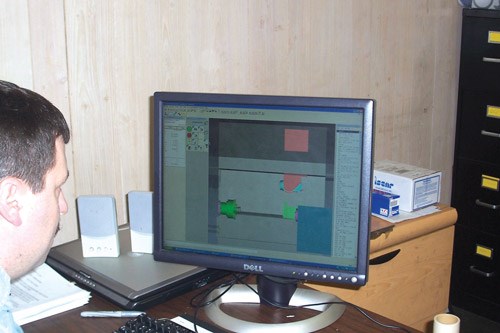






 The 3DVM software offers manual and MDI modes to check clearances for tools and work envelopes. A measure function is also provided to verify that a given part will fit the machining capabilities.
The 3DVM software offers manual and MDI modes to check clearances for tools and work envelopes. A measure function is also provided to verify that a given part will fit the machining capabilities.


.jpg;maxWidth=300;quality=90)











